Unlock the power of Google Ads with our step-by-step guide on adding users to maximize your online advertising potential.
Table of Contents
Introduction: Exploring Google Ads Together
Have you ever wondered how some websites show up at the top of your search results when you look for something online? Well, that’s where Google Ads comes into play! In this article, we’re going to dive into the world of Google Ads and learn how sharing access to it can help smart digital marketing. So, let’s embark on this exciting journey together!
When we talk about Digital Marketing, it’s like being a detective on the internet, trying to find the best ways to show people the things they might like. And Google Ads is a special place where businesses can create ads that pop up when people search for something specific online. It’s like having your own billboard in the digital world!
Now, you might be wondering why it’s important to share your Google Ads account with others. Well, just like sharing your toys with friends, sharing access to your Google Ads account allows more people to help you reach your goals. It’s like having a team of friends working together to make things more fun and exciting!
Understanding Google Ads
Google Ads is a big part of digital marketing. It’s like a special place online where you can make ads to show people when they search on the internet. Just like how you might put up a lemonade stand sign to let people know you’re selling lemonade, Google Ads helps businesses tell people about their products or services. It’s a way for companies to reach out and connect with potential customers.
What is Google Ads?
Google Ads is like a big playground where businesses can create ads to show to people who are searching for things online. It’s like having a spot to put up a sign to let others know about what you’re offering. When someone looks for something related to what a business is selling, the ad may pop up, just like magic!
Why Share Your Google Ads Account?
Imagine having a box of toys that you love to play with, but sometimes you want to share them with your friends. Sharing your Google Ads account is a bit like that. By letting others work on your ads, you’re giving them the chance to help you reach more people and grow your business. It’s all about teamwork and having fun together in the world of online marketing!
Getting Started with Adding Users
Are you ready to learn how to add someone to your Google Ads account so you can work on digital marketing together? Let’s get started!
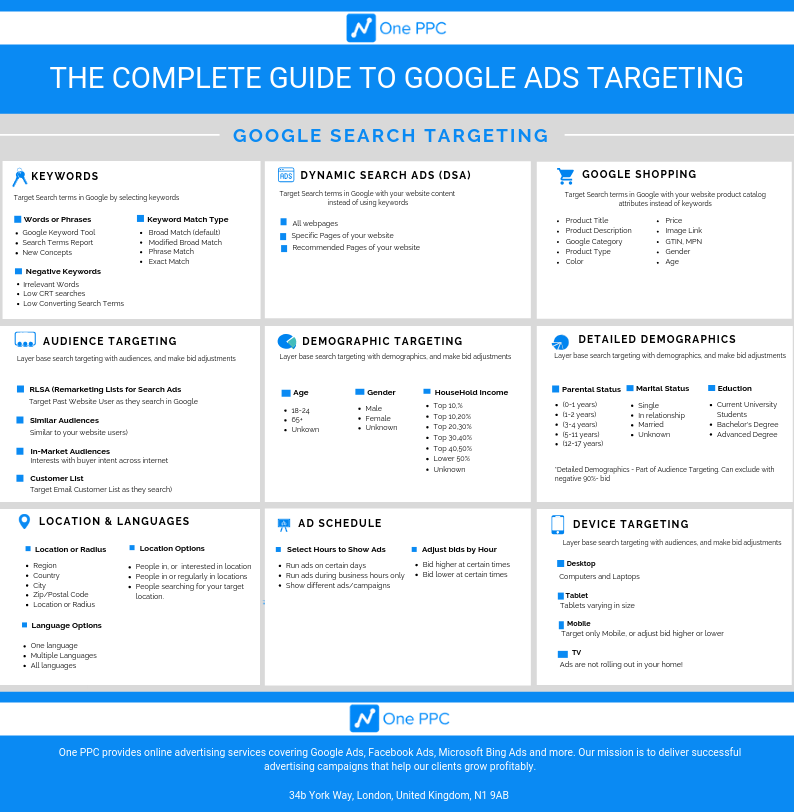
Image courtesy of oneppcagency.co.uk via Google Images
Where to Find User Management
First, you need to find the User Management section in Google Ads. It’s like finding the right drawer to keep your toys in. Look for the settings tab and you’ll see the user management option there.
Invite New Users to Your Google Ads Account
Once you’re in the User Management section, you can invite a new user to your Google Ads account. It’s just like inviting a friend to come play with your toys. Click on the invite button and enter the email address of the person you want to add. They will receive an email inviting them to join your Google Ads account.
Setting the Right Access
When you decide to add someone to your Google Ads account, it’s important to choose the right level of access for them. Just like when you share your toys with a friend, you want to make sure they can play with them in a way that works for both of you.
Types of Permissions
There are different types of permissions you can give when you add someone to your Google Ads account. Think of them as different levels of what your friend can do with your toys. Some permissions allow them to make changes to your ads, while others only let them view the account without making any changes.
Choosing the Best Access for Your Buddy
When you’re adding someone to your Google Ads account, you’ll need to decide what kind of permission to give them. Consider what tasks you want them to help with and choose the access level that suits those tasks. It’s like deciding which games you and your friend will play together – you want to make sure you both have fun!
Finishing Up
After you’ve sent out the invitation to add a new user to your Google Ads account, it’s important to check whether they have accepted the invite. Just like waiting for a friend’s RSVP to a birthday party, you can confirm if they’ll be joining in on the digital marketing fun.

Image courtesy of www.spiralytics.com via Google Images
What Happens Next?
Once your friend or team member has accepted the invite and been added to your Google Ads account, they will now have access to help you create and manage ads. It’s like having a new teammate to brainstorm creative ideas with and work together towards making your ads stand out on the internet!
Examples and Tips
Imagine a group of friends trying to sell lemonade at a stand. They all work together to create a colorful sign and decide where to place it to attract customers. This is similar to how businesses work together on Google Ads. By sharing access and ideas, they can reach more people and make their ads more successful.
Best Practices
When adding someone to your Google Ads account, remember to communicate clearly about what you expect from them. Just like in a game, it’s important to play fair and share responsibilities. Be open to new ideas and work together to create the best ads possible. By collaborating with others, you can achieve even greater success in your digital marketing efforts.
Let’s Review: What Have We Learned?
Throughout this journey into Google Ads and digital marketing, we’ve discovered some essential points that can help us understand how to add someone to a Google Ads account. Let’s recap what we’ve learned:
What is Google Ads?
Google Ads is like a virtual playground where you can create advertisements that will be shown to people when they search online. It’s a powerful tool in the world of digital marketing that allows businesses to reach their target audience effectively.
Why Share Your Google Ads Account?
Just like sharing toys with your friends, letting others work on your Google Ads account can bring fresh ideas and perspectives to your marketing strategies. It’s a way to collaborate and make your ads even more successful.
Getting Started with Adding Users
To begin adding a new user to your Google Ads account, you need to navigate to the User Management section within the platform. From there, you can easily invite someone new to join in and help manage your ads.
Setting the Right Access
When adding someone to your Google Ads account, you have the option to choose different levels of permissions for them. This is similar to deciding what level of access you want to grant your friend when they come over to play with your toys.
Finishing Up
After you’ve sent the invite to the new user, it’s important to confirm whether they have accepted it. Once they’re added to your Google Ads account, you can guide them on what they can do next to contribute to your marketing efforts.
Examples and Tips
By sharing real-life stories and best practices, we’ve seen how adding users to your Google Ads account can be beneficial in marketing campaigns. Just like working together on a lemonade stand sign with friends, collaborating on Google Ads can lead to great results.
Get Free Consultation Today
Generated by Texta.ai Blog Automation

